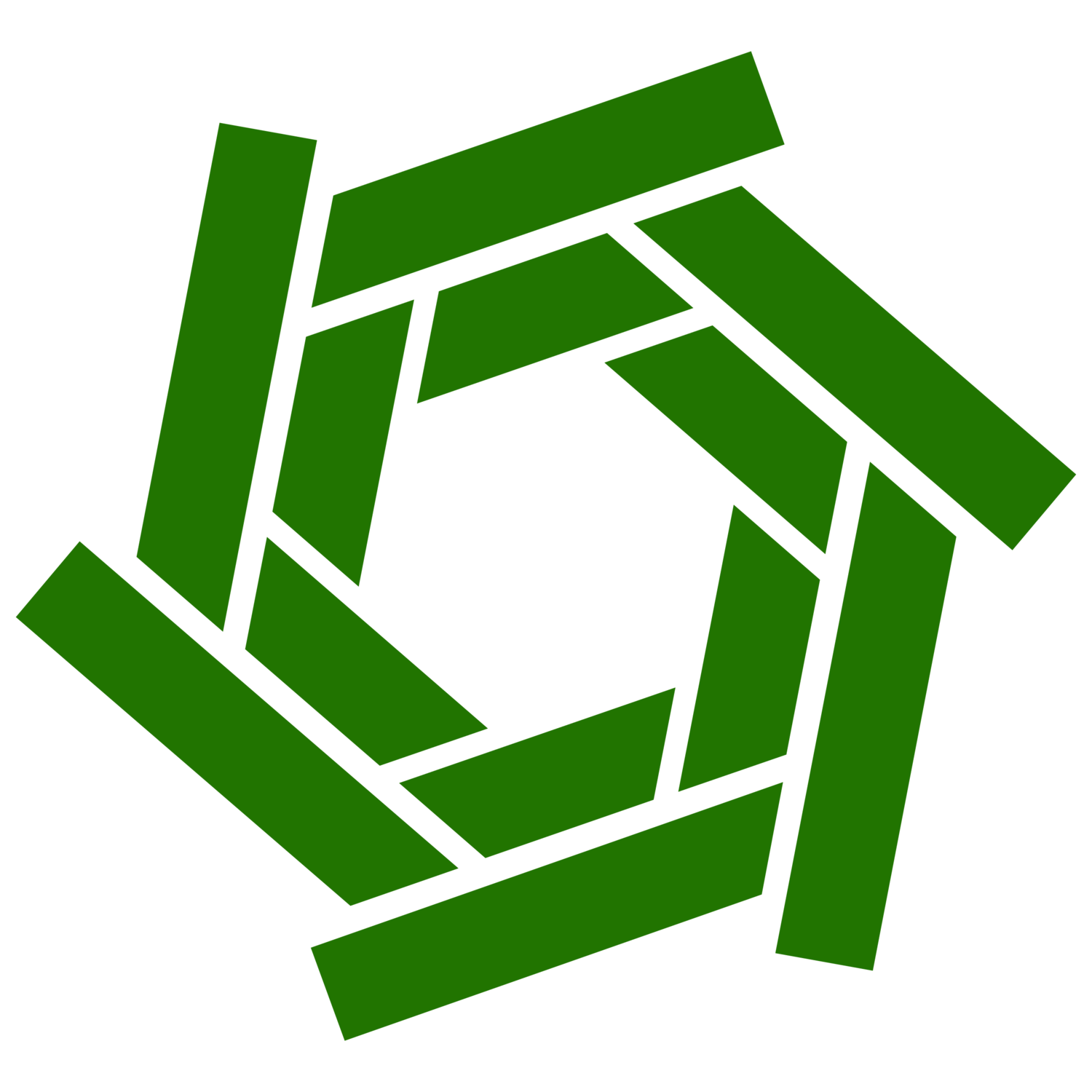we know why you’re here,
there’s just something about all that hype around this newsletter for a small, Georgia-based, quality-driven, business that makes you want to put your email address into the form below.
go ahead, nobody’s watching, and we respect your privacy. (meaning we won’t send you like 50 bazillion emails)
and if you really need to know just what you’re getting yourself into… keep scrolling, the most recent newsletter is on the bottom of the page.

Newsletter
you’re agreeing to only receive the newsletter. if you want the daily advice column written by the owner about tips and tricks to complete mundane daily tasks, you are in the wrong place… we don’t have such a subscription.

| ||||||||||||||||||||||||||||||||||||||||||||||||||||||||||||||||||||||||||||||||||||||||||||||||||||||||||||||||||||||||||||||||||||||||||||||||||||||||||||||||||||||

now are you convinced?
name and email. that’s all we need and you’ll get this… semi-regularly